
Often, a student finds himself in a situation where he/she has to commit a large amount of information to memory in order to do well in an examination. In such predicaments, a program that does its job as well as Anki is most welcome.
Anki is a free and open source flashcard program available for Windows, Mac and Linux [1]. It is full of features and enhancements that distinguish it from a normal flashcard program. Flashcards are organized into decks, several of which can be created. I had once created a German vocabulary deck that helped me to expand my German vocabulary and commit words to my long-term memory.
A deck can be created and new cards can be added to a deck. I was very impressed by the Card Editor as it is very full featured, much like the rest of this program.
Maths equations can also be easily added using LaTeX [2]. Here is an example of a Card written in LaTeX. The inclusion of LaTeX is clever, as it allows for all kinds of formatting, including the addition of all symbols (Greek Alphabet, arrows etc.)
Similar to other flashcard programs, Anki hides the answer at first, but when the answer is given, you have four options to choose from.
There is a choice between Again, Good, Easy and Very Easy along with days in which the card will be due. Anki is intelligent enough to keep statistics of different cards (below right) and set these due dates accordingly. The card below left, is one which I've always seemed to answer easily and quickly and so it will now only be due every few months.
Another wonderful feature of Anki is the abilty to download pre-made decks. Going to
File » Download » Shared Decks brings up a list of decks that can be downloaded. Here, I've downloaded a deck comprising of 5000 words that commonly appear on SAT exams, which I'm sure a lot of students will find useful.
Besides from downloading shared decks, one can also download shared plugins, which bring many enhancements. There are hundreds of varied plugins that I cannot generalize here but a certain feature that a user may find missing could be provided with such a plugin.
You won't have to worry about not being able to access your decks when you use a different computer as the option to synchronize your decks is also present (accessible by going to File » Sync and signing up for an account).
If you're using someone else's computer, you don't even have to worry about installing Anki as your decks can be accessed and reviewed online [3]. Essentially, it is a bare-bones interface of Anki.
Not only can you access your cards online, you can also install the Anki app on your iPhone or Android so that you can review cards on the move [4], a wonderful alternative as opposed to staring into space in lines, trains or planes.
For newcomers, a program with this many features can be a bit overwhelming. But fear not, as Anki has extensive documentation in web and video form [5] [6] and an active forum with over 7,400 threads for people who have specific issues [7].
There are some programs that seemingly do possibly everything that you could ask of it. Anki is one of those special gems and it thoroughly deserves a perfect 10 on my Review Meter, which has no negative reviews yet, because I never feel like writing about software that I don't like.
Links
[1] Anki: Official Website
[2] An Introduction to LaTeX. LaTeX- The Way documents were meant to be written
[3] Online card reviewing software
[4] Anki for iPhone and Android
[5] Documentation
[6] Video Tutorials
[7] Forum (Google Groups)
Further reading by Tux Crazy
[1] How Software is Reviewed
[2] The Review Meter
| All articles | The Review Meter | How Software is reviewed |



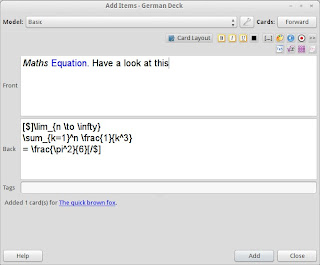





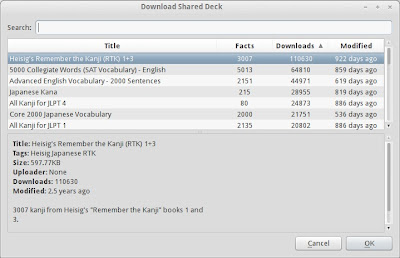




No comments:
Post a Comment