
Opera is a web browser known for originality. speed and innovation. Here are just some of the features that Opera has brought to web-browsing:
1.Tabs (Opera 1, 1994 and Opera 6, 2001)
Can you imagine browsing any other way? Opera created tabs in 1994 as you were able to open multiple pages without cluttering your taskbar with windows. In 2001, Opera's implementation of tabs was very similar to what is used nowadays:
 |
| "Tabs" in Opera 1.0 |
 |
| Tabs in Opera 6 (look at the status bar) |
 |
| Tabs in Opera 7 |
Full page zoom refers to zooming not just text but other page elements such as images as well.
3. Speed dial (Opera 9.2, 2007)
Before Opera's Speed Dial, browsers displayed a blank page while opening a new tab. Google Chrome's and IE9's new tab page has clearly been influenced by Opera's design.
 |
| Speed dial in Opera 9 |
 |
| Internet Explorer 9 |
 |
| Google Chrome 12 |
 |
| Speed dial in Opera 11.50 |
Opera Link was the first service that synchronized your bookmarks across multple browsers on multiple devices. Similar programs are Foxmarks/Xmarks, Firefox Sync and Google Chrome browser sync.
5. Session saving (Opera 2, 1996)
Saving a group of tabs and windows was first introduced in Opera 2. Simple and does the job.
6. Protection against malware (Opera 9.5, 2008)
Opera has a fantastic security record. Secunia, a company that provides security services, disclosed that in 2009, the mean average of unpatched vulnerabilities in Opera was 0.01, compared to 1.54 in Safari, 5.77 in Firefox and 38.3 in Internet Explorer. (source)
It was also the first browser with inbuilt protection against malware and malicious content in 2008.
7. First to pass Acid 3 test (Opera 10 Alpha, 2008)
The Acid tests were a big deal a few years ago for testing standards compliance. When Opera was the first browser to pass the Acid 3 test, it was pretty big news on technology websites.
8. CSS
This is not directly related to Opera but the Chief Tecnhnology Officer of Opera, Hakom Wium Lie, is also the creator of CSS, without which the web would be an entirely different place.
Opera was the first browser to introduce pop-up blocking in version 5. This feature was further refined in versions 6 and 7.
10. Small screen rendering (Opera 6, 2001)
Mobile phone internet usage was pioneered by Opera as they introduced Small Screen optimized rendering in Opera 6. Today, Opera Mini is the king of mobile with over 131.3 million users.
 |
| Small Screen rendering in Opera Mini (source) |
11. Website compression (Opera 10, 2009)
Opera introduced Turbo on both Desktop and mobile versions. It compresses web pages by up to 90% to drastically reduce bandwidth costs. It is also very useful on slow networks. It has since been implemented in the popular Dolphin mobile web browser.
12. Full Page History (Opera 9.5, 2008)
Opera was the first browser that could search your entire history (including the text on each page). Google Chrome also has this feature.
13. First browser used in-Flight (2005)
A custom release of Opera was the first browser to be used on a flight on Thales airlines. (source)
14. Tabs on top (Opera 7, 2003):
I don't know why this is such a rage nowadays but Opera implemented tabs on top of the address bar first, 5 years before Google Chrome.
 |
| Tabs in Opera 7 |
____________________________________________________________________
Extras :
These haven't been implemented in other browsers (some are available as extensions) but are extremely cool. Maybe, like Speed dial and Opera Link, some of these might end up in other browsers.
1. Tab preview (Opera 9, 2006)
You can hover your mouse over a tab or drag it down to view tabs as thumbnails.
2. Tab stacking (Opera 11, 2011):
You can stack tabs on top of each other to to keep your tab bar nice and organized. Here's a stack of tabs. Upon hovering over, I can view thumbnails of every tab.
The stack of tabs can be expanded and contracted:
3. Integrated Mail and IRC:
With the current trend being towards simplification, it's unlikely that other browsers will include these features by default. However, I really do like the IRC integration. I've tried the mail client and Opera's speed and responsiveness wasn't affected one bit.
 |
| IRC on Opera |
4. Voice navigation (Opera 8, 2005)
Opera developed voice navigation in 2006. I can imagine it being useful for disabled people. It might even turn out to be a cool feature in the future for using your browser on your TV.
Here's a video that shows you the voice navigation feature.
5. Opera Unite (Opera 10.50, 2010):
Released with Opera 10.5, Unite was a revolutionary way of using your browser as a web server. Maybe with a bit more polish, it could become one of Opera's "killer features". There's a lot more to this than I can write about here. Here's the Opera Unite website.
6. Mouse Gestures (Opera:
Mouse Gestures is a really cool way to navigate web pages using your mouse. For example. right clicking and dragging to the left makes you go back one page.
7. Fast Forward:
Opera uses Fast Forward to go to the next logical page. This could be the next page of a Google Search, or the next page of a Forum thread. You no longer have to scroll all the way down to click on the next page number. You can add the fast-forward button to your toolbar by right-clicking on the navigation toolbar and going to Appearance » Buttons » Browser.
Alternatively, right-clicking and dragging to the right will also let you go to the next logical page via mouse gestures.
8. Fit to width.
Amazing feature. It fits all page elements to the browser window width so that you don't have scroll horizontally. Here's an example:
You can see in the screenshot above how I would have to scroll horizontally on Opera to read sentences.
9. Upcoming : Opera Reader (Native support for Pages)
___________________________________________________________________
So why do so few people use Opera?
Opera has a market share of roughly 3% (or ~60 million users)[source] on the desktop. That's the entire population of France. Together with Opera Mini, that's two-thirds of the population of the U.S.A (over 200 million). While still a large number of users, it pales in comparison to the number of users that rival browsers have.
Unlike Internet Explorer, Firefox, Chrome or Safari, Opera doesn't have any major company backing it. Just compare the number of Google Chrome ads that you've seen compared to Opera ads. Some websites did/do not support it because of its smaller userbase, which made Opera less attractive to users. However, starting from Opera 8, Opera introduced workarounds to work with problematic websites that didn't conform to web standards. In recent years, better standards compliance on the internet has also lessened this problem considerably. Opera Mini has also brought a lot of attention to Opera and more websites are supporting it.
Though Opera is an amazing browser, it also has some flaws. If you're interested, I highly recommend reading David Storey's article on Opera's flaws that's holding it back on the desktop.
Opera is fast, well-designed, powerful, secure and innovative. I personally rate it as the best browser available today. It now also has extensions support, something that was missing earlier. I highly recommend trying it out for 2 days if you haven't done so since version 10.
Download Opera here:
Links
[1] Opera turbo video that I made a long time ago. You may enjoy it.
[2] Opera browser
[3] Article about Small Screen Rendering in Opera Mini and Safari
[4] A review of Opera Unite by Dedoimedo
[5] David Storey's analysis of Opera's success and failure.
[6] Opera Reader : Some technical information
| All articles | The Review Meter | How Software is reviewed |












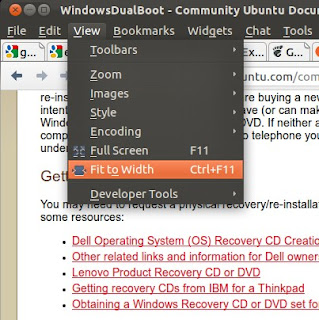

No comments:
Post a Comment